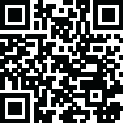Latest Version
Version
7.0
7.0
Update
May 19, 2025
May 19, 2025
Developer
Endvoid
Endvoid
Categories
Design
Design
Platforms
Android
Android
Downloads
0
0
License
Free
Free
Package Name
com.Endvoid.SculptPlus
com.Endvoid.SculptPlus
Report
Report a Problem
Report a Problem
More About Sculpt+
Sculpt+ is a digital sculpting and painting app designed to bring the sculpting experience to your Smartphone or Tablet so you can create anytime and anywhere.
✨ FEATURES
- Sculpting Brushes - a growing list of brushes that include Standard, Clay, Smooth, Mask, Inflate, Move, Trim, Flatten, Crease and more.
- Stroke customization - multiple settings for each brush.
- Vertex Painting
- VDM Brushes - use premade VDM brushes or create your custom VDM brushes.
- Multiple primitives - Sphere, Cube, Plane, Cone, Cylinder, Torus and more.
- Ready to sculpt base meshes.
- Base Mesh Creator - allows you to quickly and easily sketch a base mesh for sculpting.
Multiple mesh operations
- Mesh Subdivision and Remeshing.
- Voxel Boolean - Union, Subtraction, Intersection.
- Voxel remeshing.
Scene customization
- PBR rendering with custom textures.
- Lights - Support for Directional, Spot and Point lights.
Import files
- Import files like OBJ and STL files.
- Import textures to use as Matcap and Alpha textures for brushes.
- Import HDRI textures for PBR rendering.
- User friendly interface designed for smartphones and tablets - Customizable theme colors and layout.
- Reference images - Import images to use as references.
- Stylus support - allows for pressure sensitivity control for brush strength and size.
- AutoSave - your work is automatically saved in the background.
Share your creations:
- Export in different popular formats: OBJ, STL and GLB.
- Export your renders as image files which support transparency.
- Export turntable gifs which is 360 render of your scene.
Sculpt+ is continuously improving with users feedback and requests, so feel free to share your feedback in a review or by joining the discord channel linked in the app.
- Sculpting Brushes - a growing list of brushes that include Standard, Clay, Smooth, Mask, Inflate, Move, Trim, Flatten, Crease and more.
- Stroke customization - multiple settings for each brush.
- Vertex Painting
- VDM Brushes - use premade VDM brushes or create your custom VDM brushes.
- Multiple primitives - Sphere, Cube, Plane, Cone, Cylinder, Torus and more.
- Ready to sculpt base meshes.
- Base Mesh Creator - allows you to quickly and easily sketch a base mesh for sculpting.
Multiple mesh operations
- Mesh Subdivision and Remeshing.
- Voxel Boolean - Union, Subtraction, Intersection.
- Voxel remeshing.
Scene customization
- PBR rendering with custom textures.
- Lights - Support for Directional, Spot and Point lights.
Import files
- Import files like OBJ and STL files.
- Import textures to use as Matcap and Alpha textures for brushes.
- Import HDRI textures for PBR rendering.
- User friendly interface designed for smartphones and tablets - Customizable theme colors and layout.
- Reference images - Import images to use as references.
- Stylus support - allows for pressure sensitivity control for brush strength and size.
- AutoSave - your work is automatically saved in the background.
Share your creations:
- Export in different popular formats: OBJ, STL and GLB.
- Export your renders as image files which support transparency.
- Export turntable gifs which is 360 render of your scene.
Sculpt+ is continuously improving with users feedback and requests, so feel free to share your feedback in a review or by joining the discord channel linked in the app.
Rate the App
Add Comment & Review
User Reviews
Based on 0 reviews
No reviews added yet.
Comments will not be approved to be posted if they are SPAM, abusive, off-topic, use profanity, contain a personal attack, or promote hate of any kind.
More »










Popular Apps

Sculpt+Endvoid

Fast Equalizer - Bass BoosterKaplanApps

Microsoft CopilotMicrosoft Corporation

INVERS - SmartControlINVERS GmbH

Malama - Gestational DiabetesMalama Health

Google PhotosGoogle LLC

JotterPad - Writer, ScreenplayTwo App Studio Pte. Ltd.
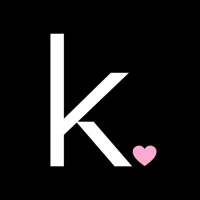
Korean Skincare EUKorean Skincare

Endpoint Central MSPManageEngine

Smart Patrol AppsPT G4S Security Services Indonesia
More »










Editor's Choice

Litmatch—Make new friendsCONSTRUCT TECHNOLOGY

Fast Budget - Expense ManagerAppFer SRL

Tractive GPS for Cats & DogsTractive

Levels - Metabolic HealthLevels Health Inc

He who levels Alone - Solo RpgBlackart Studios, LLC

The Guardian - Live World NewsGuardian News & Media Ltd

Malama - Gestational DiabetesMalama Health

IoT Configurator NB-IoT/LTE-Madeunis

App ConfigAppDevs

Merge Makeover: makeup gamesGyreberg Limited